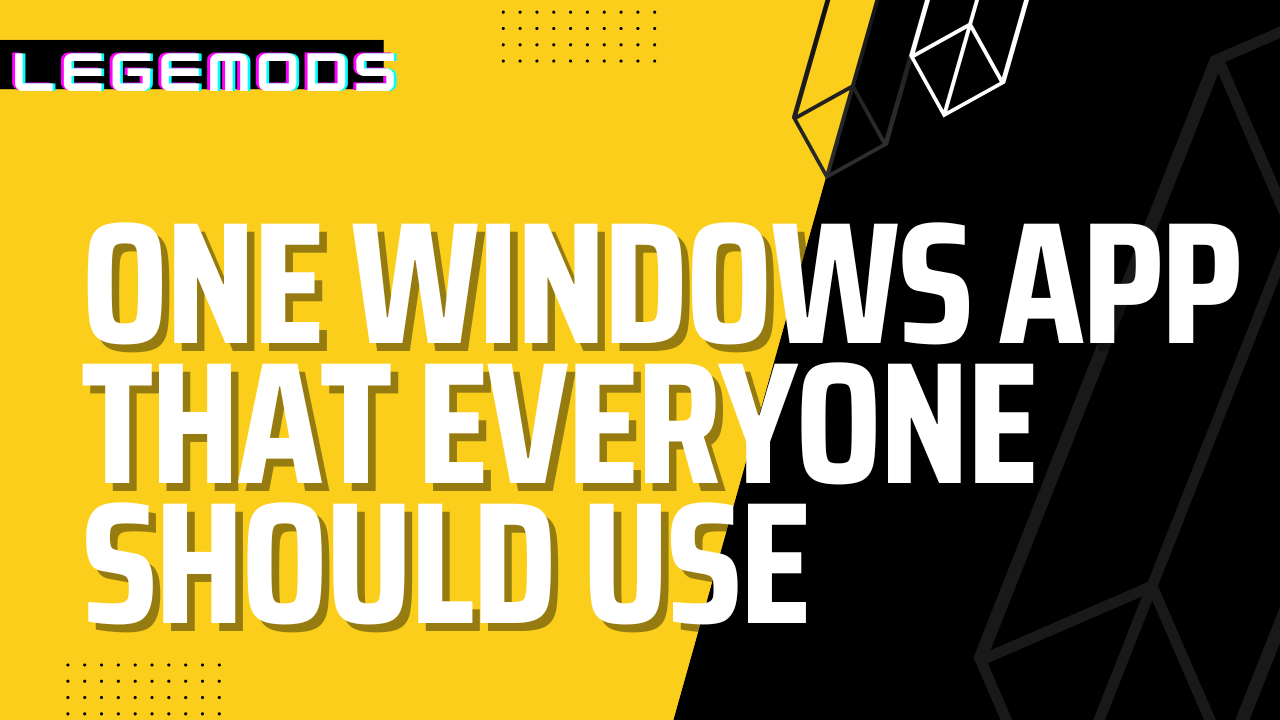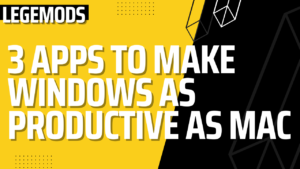If you use windows, you definitely need to install this app to make your user experience much quicker and easier to use. The app I am talking about is Microsoft Power Toys. This is Microsoft’s hidden tool for heavy windows users.
All you have to do is, go to the official Microsoft Github page given here and install the app. Once it is installed, you will see a lot of utilities inside power toys settings. All of them are super useful and you can explore them yourself but here are three of my favorite given below.
1. Text Extractor
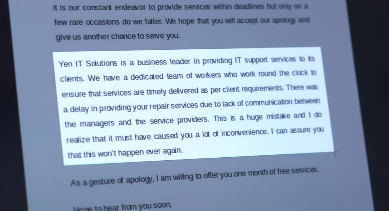
You just have to press Windows + Shift + T key on the keyboard and it can extract text from any image, YouTube Video, website, and anywhere you want. Super useful and easy to use.
2. Remap Keys
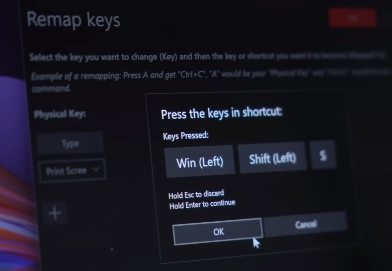
Now, there are lots of useless keys on your keyboard that you probably use whatsoever in your life like I don’t use the right shift key or print screen. So with this tool, I can remap those keys to always trigger the modern snip and sketch tool. So now, I can take custom screenshots with just one click…isn’t that awesome?
3. Power Run
Now this one beats windows search hands down, no questions asked. You just press Alt + Space key on your keyboard and it will open a search window for you to use. There you can search for anything really fast without having to open a browser or even windows search by just using a shortcut.

The best part about it is that you can even perform complex calculations without even opening a calculator and you can even type %% and convert feet to inches or any measurement you want, for example, “%% 3ft to inch” and it will show you 36 inch as shown in the image below.
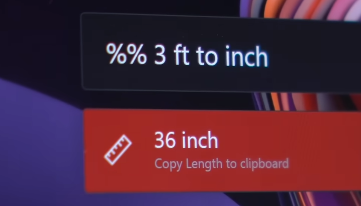
In conclusion, it is a very useful and easy-to-use app where you can find tens of different tools as per your requirements, hope you find this post useful and if you want more…let me know in the comments!