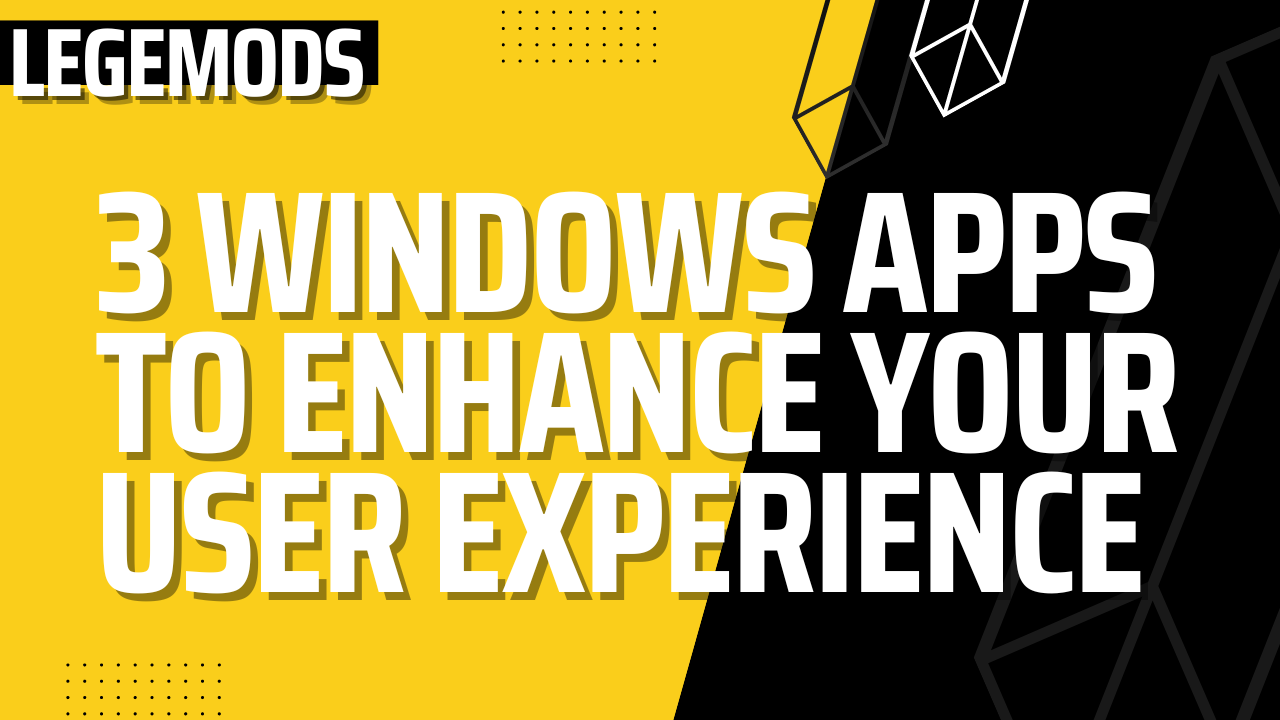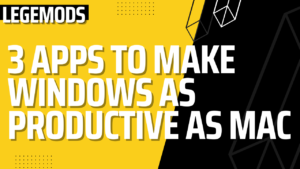Windows do not come with that many inbuild features, especially with the launch of new windows but the good thing is that we can enhance the features by installing apps. So here are 3 Windows apps that you should definitely use.
1. Windows PC Manager
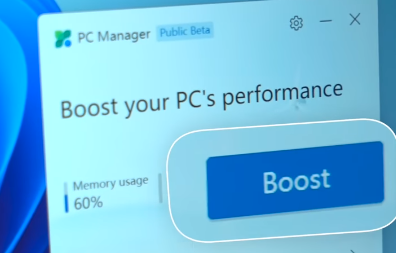
Microsoft recently launched the most requested app on Windows, ‘Windows PC Manager’. It boosts your PC and can delete all the unnecessary cache, and temporary files…but my favorite feature is Storage Sense. It automatically deletes files in recycle bin download folders that you haven’t touched for 30 days. It is very useful for old and slow laptops.
2. Auto Dark Mode
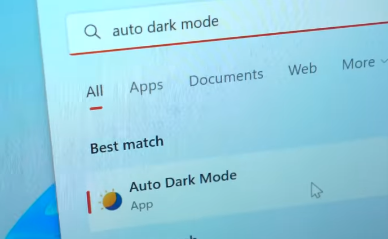
Windows 11 has somewhat of a dark mode in most of the apps…but still, you don’t get the option to schedule dark mode. so you can use ‘Auto Dark Mode’, it automatically turns on dark mode at Sunset and switches back to light mode at Sunrise depending on your location.
3. aText
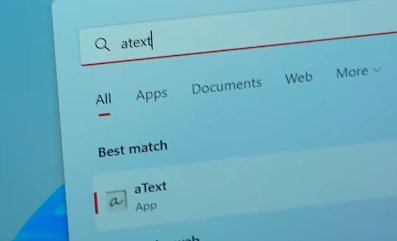
Now I write most of the same things every day in emails, messages, docs, Etc. So you can use this app called ‘aText’, and here you add a new snippet and all you have to do is enter the short form…for example, short-form 1, and now anywhere when I write/use this short form…it will automatically expand to whatever text you set in the snippet. now you can use it to expand your email address, home address, office address, etc which you use every day without wasting extra time!
That’s it for today’s recommendations, I hope this made your windows 11 experience much smoother…if you want more, let me know through comments!