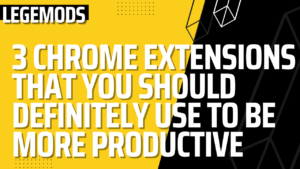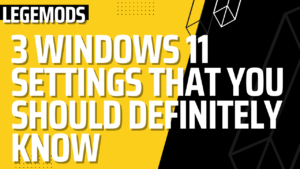You Might think that the windows key on the keyboard does not have any use to you but it will be surprising to know that it can be a lifesaver and has very useful shortcuts that will help you with daily windows activities.
1. Screen Recording
A lot of you download third pay software to record your screen which can degrade the quality and also leaves an annoying watermark. Most of you don’t know that windows have an inbuild screen recorder that can be accessed using (Windows + Alt + R) to start recording any screen you are on, and then you can press (Windows + G) to open a gallery where you can access your recordings in View all captures. You can click on Open in explorer to watch or do something further with the files.
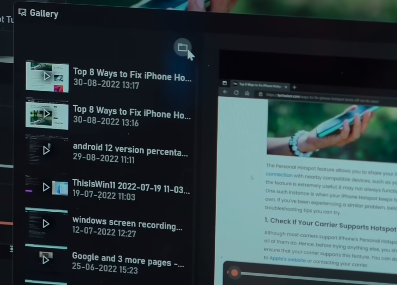
2. Taking Screenshots
Many of you Install extensions on your browser to take full screenshots or split screenshots but you can also do that using the windows key, Just Press (Windows + Shift + S) to take partial or split screenshots and (Windows + PrintScreen) to take full screenshots of the entire screen.
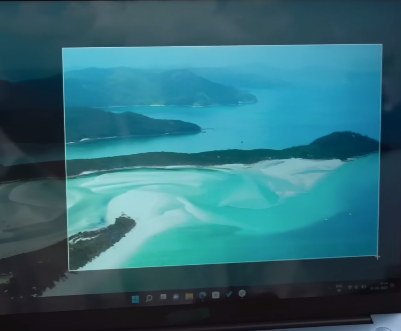
3. To Quickly Hide All Opened Windows
Supposedly you are doing something important and you don’t want anyone else to see what you were doing just before…you can press (Windows + D) to Hide every window which was open a second ago. Very helpful if someone comes inside your room unannounced, for example.
4. Shutdown Your PC or Laptop
Pretty straightforward, just press (Windows + X) then double tap U Key to instantly shut down your PC/Laptop. Make sure to save your work before doing that though.
5. Bonus Tip
You can press (Windows + V) to access all previously copied items. It stores images, text, and screenshots, and it is not turned on by default.
That’s it for this blog, if you want more Shortcuts like this…let me know in the comments!