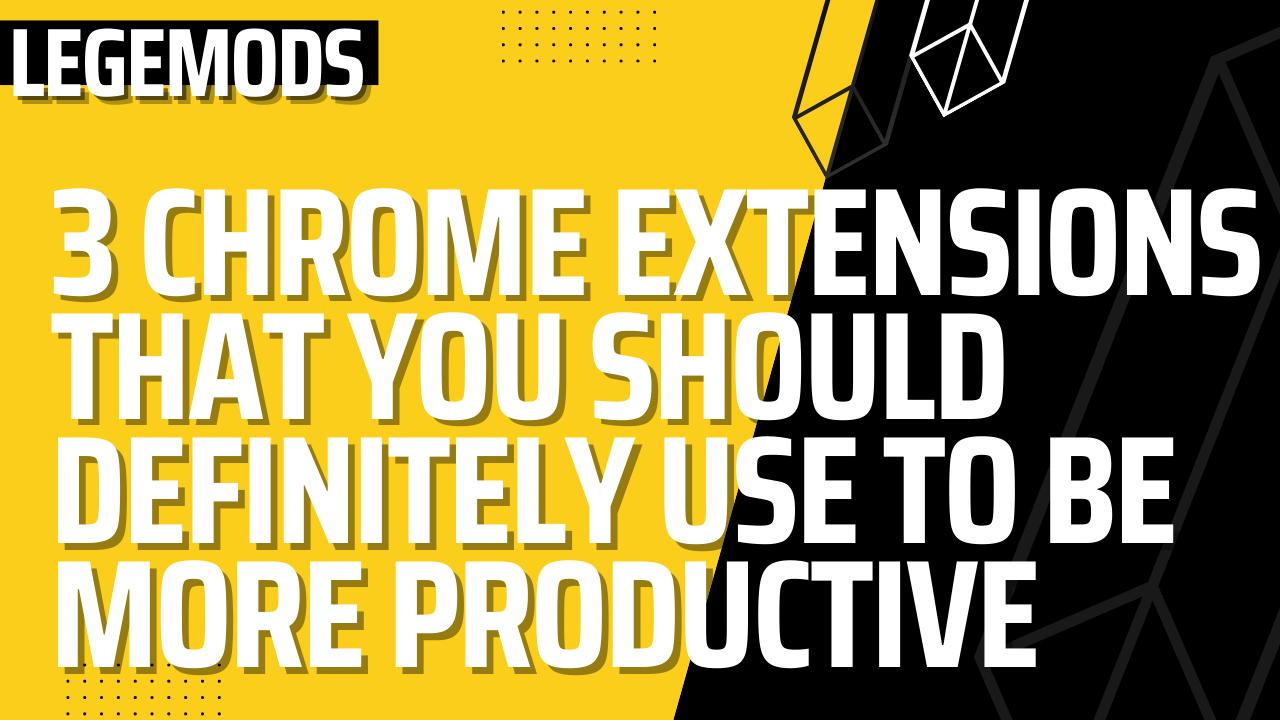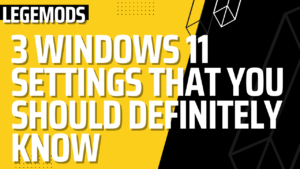Today I am going to share with you, 3 Chrome Extensions that you should definitely use to be more productive.
1. Tempmail
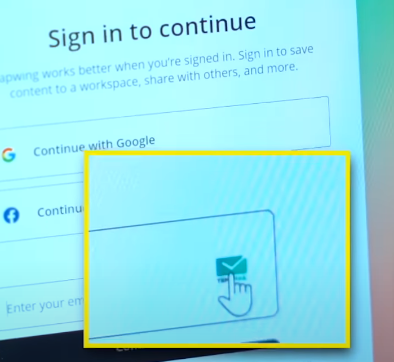
Now you must have visited a lot of websites that require you to sign in for small things like cropping an image, so you can just install the Tempmail extension and as soon as you go in the email address text box, you can click on the Tempmail icon shown in the image above…you will have a temporary email address and not just that, you get an inbox as well where you can even use the OTP sent to you for quick verification.
2. Volume Master
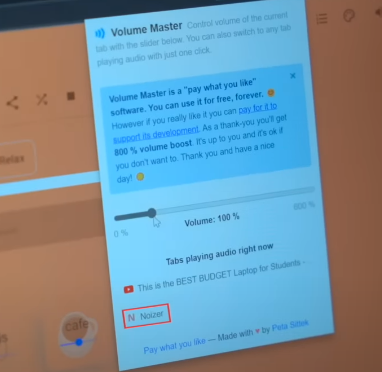
Now, For example, I have a permanent Chrome tab at the office playing noise in the background and if I open another YouTube tab it’s hard to listen to anything. Now all you have to do is, install the Volume Master extension and now I can just reduce the volume of the noise tab to a lower amount like 30, and put the volume of the YouTube tab to 100. Now, I can listen to both of them also if you have bad speakers…you can use volume boost but it only makes a tiny tiny difference, just like you and me to the Society ;).
3. Keepa (for Amazon) or Price Tracker (for Flipkart)
Amazon always has this limited-time deal or discount but with Keepa, it will let you track the price history of the product. So you can actually figure out if it’s actually a discount or not. For Flipkart, you can use Price Tracker…which does the same work as Keepa with Amazon. The best thing about these extensions is that you don’t have to copy-paste product links on third-party websites, it will show the price history of the product on its selling page itself.
That’s it for this post blog, if you want more Extension details like this…let me know in the comments, I am more than happy to share it with you!