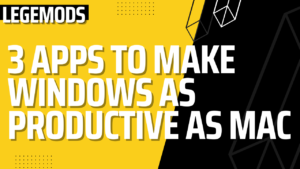Today I am going to share with you, two windows apps that will change your user experience forever!
1. Deskreen
Suppose you don’t have spare monitors lying around in your room to work as a secondary monitor. In that case, you can also use your daily devices as secondary monitors to complete your secondary tasks with the primary one running, using the Deskreen app.
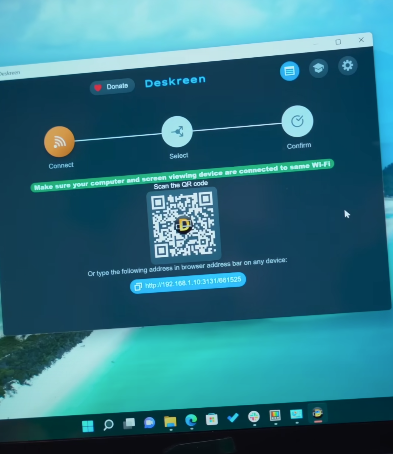
All you have to do is Install the Deskreen app on your Windows Computer and that’s it. All you have to do is, scan the QR code with your android, IOS device or tablet, and without any extra work or wires attached, it is connected to your primary monitor. Make sure you are on the same wifi network for it to work and It will work without any delays.
2. Microsoft Power Toys
Microsoft Power Toys is a tool made by Microsoft for power users, who uses their Computer day and night like me. It has a lot of utilities that I can even share in one post but one of my favorites is Awake.

So suppose I have a copy job going on or render work for a video for an hour…you can just click on Awake and your computer will stay awake until you disable it. Super useful and it even saves your battery.
That’s it for today, if you want more apps like this…let me know in the comments!