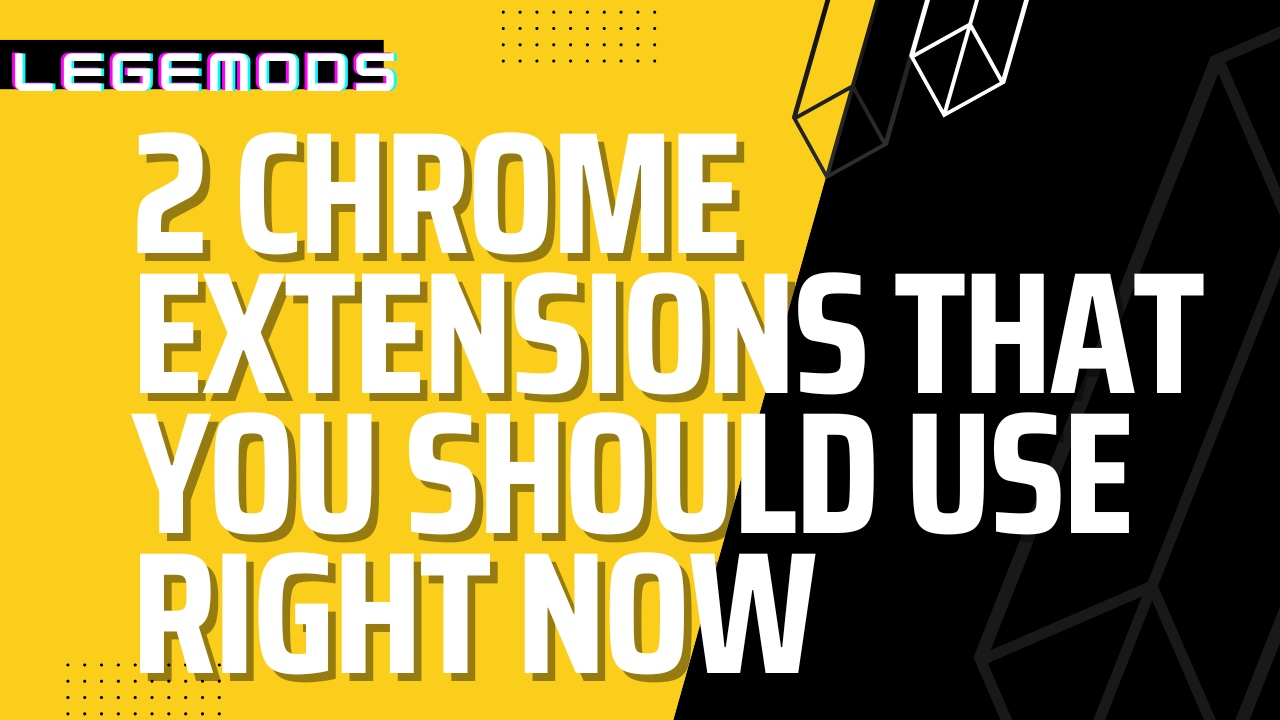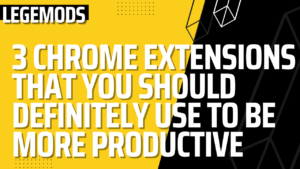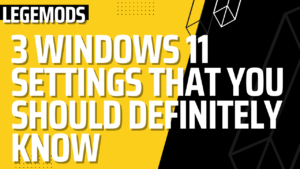Today I am going to share with you, two Chrome Extensions that will make your life much easier.
1. WA Web Plus (For WhatsApp Users)
So All of us if not most of us use WhatsApp but the major problem is, it always shows your online status to others. Now, you can install this extension on your browser and It will show you a Plus Icon (+) as given in the picture below.
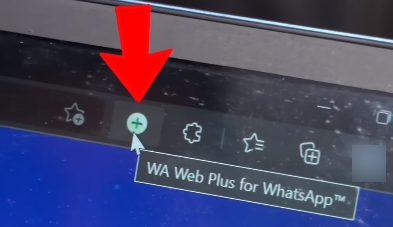
Here you will get a lot of Enhancements related to privacy as well as other customization, you can use as per your liking. For example, you can enable “Hide online status (Invisible mode)” to hide your online status from others, Blur Contact names as well as message content while taking a screenshot, and much more! For security, you can even set a password for this web app so that only you can use WhatsApp, it’s safe because you don’t even have to provide your mobile number to use this extension.
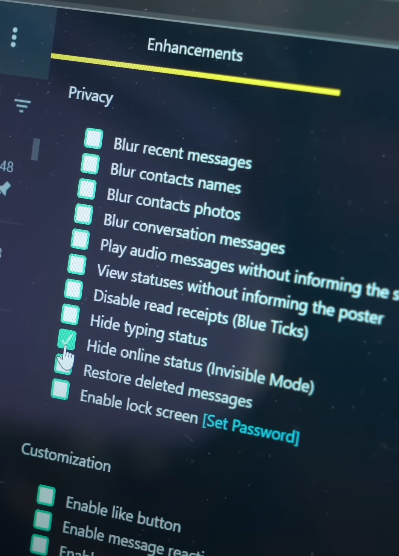
2. Blackbox – Select. Copy. Paste & Search
Now as for the students, a lot of you study on YouTube or attend lectures online to get your knowledge in this modern world but taking notes, can be a very hard and painful task. What you can do is use this black box extension, which you can install in the Chrome store. Click on the extension, Select the text area and you will get a message that your text has been copied, and boom! it’s done. You can now paste the entire text from the images into Google Docs or whatever text storage app you want to use.
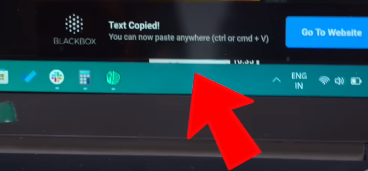
And for the Engineers out there you can copy and paste the entire code it works on all the websites without any problem whatsoever.
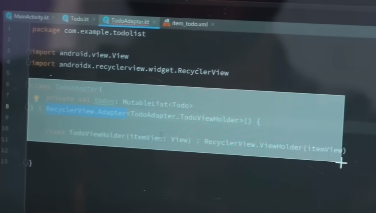
That’s it for today, if you want more Extension details like this…let me know in the comments!